clash配置
目录
简介
记录 clash 的配置, 以及是如何使用的.一个文件就能搞定的东西, 就不折腾其他的方法了.
- 为什么不用第三方订阅转换? 因为担心隐私.
- 为什么不自建订阅转换? 因为觉得麻烦, 懒得维护.
快速配置
配置模板 - 复制保存成 yml
port: 7890
socks-port: 7891
redir-port: 7892
mixed-port: 7893
# authentication:
# - "usr1:pass1"
allow-lan: true
mode: Rule
log-level: info
ipv6: false
hosts:
external-controller: 0.0.0.0:9090
clash-for-android:
append-system-dns: false
profile:
tracing: true
dns:
enable: true
listen: 127.0.0.1:8853
default-nameserver:
- 223.5.5.5
- 1.0.0.1
ipv6: false
enhanced-mode: fake-ip
fake-ip-filter:
- "*.lan"
- stun.*.*.*
- stun.*.*
- time.windows.com
- time.nist.gov
- time.apple.com
- time.asia.apple.com
- "*.ntp.org.cn"
- "*.openwrt.pool.ntp.org"
- time1.cloud.tencent.com
- time.ustc.edu.cn
- pool.ntp.org
- ntp.ubuntu.com
- ntp.aliyun.com
- ntp1.aliyun.com
- ntp2.aliyun.com
- ntp3.aliyun.com
- ntp4.aliyun.com
- ntp5.aliyun.com
- ntp6.aliyun.com
- ntp7.aliyun.com
- time1.aliyun.com
- time2.aliyun.com
- time3.aliyun.com
- time4.aliyun.com
- time5.aliyun.com
- time6.aliyun.com
- time7.aliyun.com
- "*.time.edu.cn"
- time1.apple.com
- time2.apple.com
- time3.apple.com
- time4.apple.com
- time5.apple.com
- time6.apple.com
- time7.apple.com
- time1.google.com
- time2.google.com
- time3.google.com
- time4.google.com
- music.163.com
- "*.music.163.com"
- "*.126.net"
- musicapi.taihe.com
- music.taihe.com
- songsearch.kugou.com
- trackercdn.kugou.com
- "*.kuwo.cn"
- api-jooxtt.sanook.com
- api.joox.com
- joox.com
- y.qq.com
- "*.y.qq.com"
- streamoc.music.tc.qq.com
- mobileoc.music.tc.qq.com
- isure.stream.qqmusic.qq.com
- dl.stream.qqmusic.qq.com
- aqqmusic.tc.qq.com
- amobile.music.tc.qq.com
- "*.xiami.com"
- "*.music.migu.cn"
- music.migu.cn
- "*.msftconnecttest.com"
- "*.msftncsi.com"
- localhost.ptlogin2.qq.com
- "*.*.*.srv.nintendo.net"
- "*.*.stun.playstation.net"
- xbox.*.*.microsoft.com
- "*.ipv6.microsoft.com"
- "*.*.xboxlive.com"
- speedtest.cros.wr.pvp.net
nameserver:
- https://223.6.6.6/dns-query
- https://rubyfish.cn/dns-query
- https://dns.pub/dns-query
fallback:
- https://dns.rubyfish.cn/dns-query
- https://public.dns.iij.jp/dns-query
- tls://8.8.4.4
fallback-filter:
geoip: true
ipcidr:
- 240.0.0.0/4
- 0.0.0.0/32
- 127.0.0.1/32
domain:
- +.google.com
- +.facebook.com
- +.twitter.com
- +.youtube.com
- +.xn--ngstr-lra8j.com
- +.google.cn
- +.googleapis.cn
- +.googleapis.com
- +.gvt1.com
# 节点信息配置
# 从你的订阅地址下载节点信息,过滤掉不包含香港的节点
proxy-providers:
AMY-HongKong:
type: http
path: ./ProxySet/HongKong.yaml
url: "你的订阅地址"
interval: 3600
filter: "香港"
health-check:
enable: true
url: http://www.gstatic.com/generate_204
interval: 300
AMY-US:
type: http
path: ./ProxySet/US.yaml
url: "你的订阅地址"
interval: 3600
filter: "美国"
health-check:
enable: true
url: http://www.gstatic.com/generate_204
interval: 300
AMY-Taiwan:
type: http
path: ./ProxySet/Taiwan.yaml
url: "你的订阅地址"
interval: 3600
filter: "台湾"
health-check:
enable: true
url: http://www.gstatic.com/generate_204
interval: 300
AMY-Japan:
type: http
path: ./ProxySet/Japan.yaml
url: "你的订阅地址"
interval: 3600
filter: "日本"
health-check:
enable: true
url: http://www.gstatic.com/generate_204
interval: 300
AMY-Singapore:
type: http
path: ./ProxySet/Singapore.yaml
url: "你的订阅地址"
interval: 3600
filter: "新加坡"
health-check:
enable: true
url: http://www.gstatic.com/generate_204
interval: 300
# 策略组配置
# type字段
# relay代表链式,不支持UDP. 例如流量先经过机场,到达自建节点.出口ip在自建节点,因此ip不变
# url-test测速选择
# select手动选择
# fallback请求失败了才会切换
# load-balance负载均衡,ip可能一直变.
# tolerance字段,宽容毫秒数.如果少于100ms,就不切换节点
# interval字段,5*60秒尝试切换一次
proxy-groups:
- name: 香港-auto
type: url-test
url: http://www.gstatic.com/generate_204
interval: 600
tolerance: 100
use:
- AMY-HongKong
- name: 美国-auto
type: url-test
url: http://www.gstatic.com/generate_204
interval: 600
tolerance: 150
use:
- AMY-US
- name: 所有-auto
type: select
url: http://www.gstatic.com/generate_204
interval: 600
use:
- AMY-HongKong
- AMY-US
- AMY-Singapore
- AMY-Japan
- AMY-Taiwan
# 从github拿到规则集,用的时候注意behavior,一般readme文件会有写behavior的值
# behavior的含义参考 https://github.com/Dreamacro/clash/issues/1165#issuecomment-753739205
rule-providers:
ChinaMax:
type: http
behavior: classical
url: "https://mirror.ghproxy.com/https://github.com/blackmatrix7/ios_rule_script/blob/master/rule/Clash/ChinaMax/ChinaMax_Classical.yaml"
path: ./RuleSet/ChinaMax.yaml
interval: 86400
OpenAI:
type: http
behavior: classical
url: "https://mirror.ghproxy.com/https://github.com/blackmatrix7/ios_rule_script/blob/master/rule/Clash/OpenAI/OpenAI.yaml"
path: ./RuleSet/OpenAI.yaml
interval: 86400
Microsoft:
type: http
behavior: classical
url: "https://mirror.ghproxy.com/https://github.com/blackmatrix7/ios_rule_script/blob/master/rule/Clash/Microsoft/Microsoft.yaml"
path: ./RuleSet/Microsoft.yaml
interval: 86400
GitLab:
type: http
behavior: classical
url: "https://mirror.ghproxy.com/https://github.com/blackmatrix7/ios_rule_script/blob/master/rule/Clash/GitLab/GitLab.yaml"
path: ./RuleSet/GitLab.yaml
interval: 86400
GitHub:
type: http
behavior: classical
url: "https://mirror.ghproxy.com/https://github.com/blackmatrix7/ios_rule_script/blob/master/rule/Clash/GitHub/GitHub.yaml"
path: ./RuleSet/GitHub.yaml
interval: 86400
Google:
type: http
behavior: classical
url: "https://mirror.ghproxy.com/https://github.com/blackmatrix7/ios_rule_script/blob/master/rule/Clash/GitHub/GitHub.yaml"
path: ./RuleSet/Google.yaml
interval: 86400
# 自定义规则
# 1自定义,2规则集,3国内,4兜底
rules:
- DOMAIN-SUFFIX,at.alicdn.com,香港-auto
- DOMAIN-SUFFIX,bet365.com,香港-auto
- DOMAIN-SUFFIX,ip-api.com,美国-auto
- IP-CIDR,10.0.0.0/8,DIRECT
- IP-CIDR,172.16.0.0/12,DIRECT
- IP-CIDR,192.168.0.0/16,DIRECT
- RULE-SET,Google,香港-auto
- RULE-SET,GitHub,香港-auto
- RULE-SET,GitLab,香港-auto
- RULE-SET,Microsoft,香港-auto
- RULE-SET,OpenAI,美国-auto
- RULE-SET,ChinaMax,DIRECT
- GEOIP,CN,DIRECT
- MATCH,所有-auto配置模板 - 修改必要信息
修改订阅信息:
proxy-providers:
AMY-HongKong:
type: http
path: ./ProxySet/HongKong.yaml
url: "你的订阅地址"
interval: 3600
# 你的香港节点包含"香港"两个字,就填香港.包含"HK",就填"HK"
filter: "香港"
health-check:
enable: true
url: http://www.gstatic.com/generate_204
interval: 300如果有自己特定的规则, 例如特定 ip, 特定网站需要走代理节点. 可以添加自定义规则:
DOMAIN-SUFFIX:域名后缀匹配DOMAIN:域名匹配DOMAIN-KEYWORD:域名关键字匹配IP-CIDR:IP 段匹配SRC-IP-CIDR:源 IP 段匹配GEOIP:GEOIP 数据库(国家代码)匹配DST-PORT:目标端口匹配SRC-PORT:源端口匹配PROCESS-NAME:源进程名匹配RULE-SET:Rule Provider 规则匹配MATCH:全匹配
导入配置文件
clash-verge
- 通过
ClashVerge=>配置=>新建, 类型local,选择配置文件导入即可 - 也可以使用类型
remote, 不过这里会用到我的 TestServer工具.
clash-for-windows
clash界面=>Profiles=>Import选择你的yml文件- 也可以使用类型
remote, 不过这里会用到我的 TestServer工具.
linux 下的 clash 安装
服务搭建
linux 下的安装流程:
mkdir clash ; cd clash
# 下载clash
wget https://github.com/MetaCubeX/mihomo/releases/download/Prerelease-Alpha/mihomo-linux-amd64-alpha-7b38261.gz
# 配置
gunzip mihomo-linux-amd64-alpha-7b38261.gz
mv mihomo-linux-amd64-alpha-7b38261 mihomo
chmod +x clash
# 下载需要用到的文件到/root/clash
wget https://github.com/Loyalsoldier/geoip/releases/download/202307060123/Country.mmdb
wget https://github.com/MetaCubeX/meta-rules-dat/releases/download/latest/geosite.dat
wget https://github.com/xishang0128/geoip/releases/download/latest/GeoLite2-ASN.mmdb
# 贴入配置,建议加上用户名密码
vim config.yaml守护进程
Systemd 配置文件 /etc/systemd/system/clash.service
[Unit]
Description=clash
# 启动区间30s内,尝试启动3次
StartLimitIntervalSec=30
StartLimitBurst=3
[Service]
# 环境变量 $MY_ENV1
# Environment=MY_ENV1=value1
# Environment="MY_ENV2=value2"
# 环境变量文件,文件内容"MY_ENV3=value3" $MY_ENV3
# EnvironmentFile=/path/to/environment/file1
WorkingDirectory=/root/clash
ExecStart=/root/clash/mihomo -d /root/clash
# 总是间隔30s重启,配合StartLimitIntervalSec实现无限重启
RestartSec=30s
Restart=always
# 相关资源都发送term后,后发送kill
KillMode=mixed
# 最大文件打开数不限制
LimitNOFILE=infinity
# 子线程数量不限制
TasksMax=infinity
[Install]
WantedBy=multi-user.target
Alias=clash.service反向 nginx 代理
因为找了半天, 都没发现 clash 怎么配置 https, 所以通过 nginx 套一层 ssl 来保证安全性.
下面的配置通过 tcp 17890 端口代理出去.
stream {
upstream clash {
hash $remote_addr consistent;
server 127.0.0.1:7890;
}
server {
listen 17890 ssl;
ssl_certificate /etc/nginx/ssl/kentxxq.cer;
ssl_certificate_key /etc/nginx/ssl/kentxxq.key;
proxy_connect_timeout 30s;
proxy_timeout 300s;
proxy_pass clash;
}
}使用方法
# linux
export all_proxy=https://user1:pass1@a.kentxxq.com:17890;
# windows
set all_proxy=https://user1:pass1@a.kentxxq.com:17890; API
调整配置
# 查看当前配置
curl -X GET http://127.0.0.1:9090/configs
# 切换成全局
curl -X PATCH http://127.0.0.1:9090/configs -d '{"mode":"GLOBAL"}'
# 查看可用,一般有一个global
curl -X GET http://127.0.0.1:9090/proxies
# 查看global的配置,一般它的type是selector。而api只支持切换selector
curl -X GET http://127.0.0.1:9090/proxies/GLOBAL
# 切换到global里面的美国a节点
curl -v -X PUT 'http://127.0.0.1:9090/proxies/GLOBAL' -H "Content-Type: application/json" --data-raw '{"name": "美国 A"}'ClashForWindows 应用配置
过期说明
虽然 ClashForWindows 已经被删, 但是网上还是有一些 fork/中文包版本存在.
因此此章节内容仍然具备可操作性. 同时也可以帮助理解 UWP Loopback, bypass 等相关概念.
绕过系统代理
功能说明: 配置后开启系统代理, 可以在操作系统的网络配置界面找到 (win 11 设置=>网络和 internet=>代理=>手动设置代理=>编辑)
clash 配置:
Settings=>System Proxy=>Bypass Domain/IPNetbypass: - localhost - 127.* - 10.* - 172.16.* - 172.17.* - 172.18.* - 172.19.* - 172.20.* - 172.21.* - 172.22.* - 172.23.* - 172.24.* - 172.25.* - 172.26.* - 172.27.* - 172.28.* - 172.29.*`` - 172.30.* - 172.31.* - 192.168.* - <local>
绕过 windows 应用
开启代理后 windows 的应用商店, 邮箱等应用网络无法访问.
这时候可以通过 UWP Loopback 跳过.
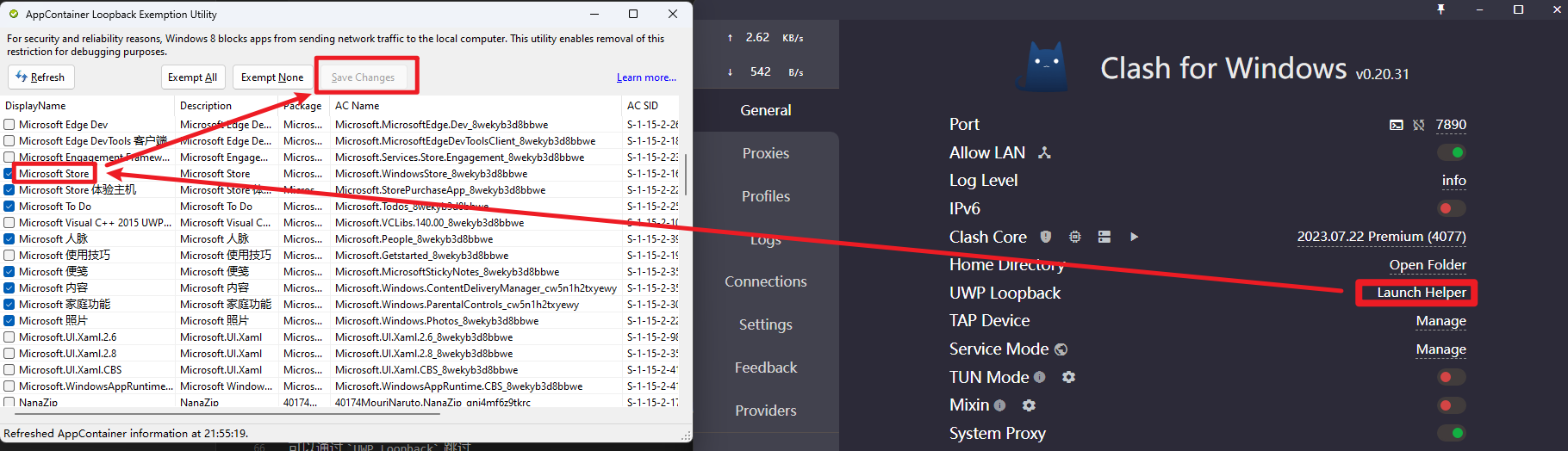
覆盖现有配置内容
配置文件预处理 适用于不想修改配置文件, 特定于当前机器的特殊配置
| 键 | 值类型 | 操作 |
|---|---|---|
| append-rules | 数组 | 数组合并至原配置 rules 数组后 |
| prepend-rules | 数组 | 数组合并至原配置 rules 数组前 |
| append-proxies | 数组 | 数组合并至原配置 proxies 数组后 |
| prepend-proxies | 数组 | 数组合并至原配置 proxies 数组前 |
| append-proxy-groups | 数组 | 数组合并至原配置 proxy-groups 数组后 |
| prepend-proxy-groups | 数组 | 数组合并至原配置 proxy-groups 数组前 |
| mix-proxy-providers | 对象 | 对象合并至原配置 proxy-providers 中 |
| mix-rule-providers | 对象 | 对象合并至原配置 rule-providers 中 |
| mix-object | 对象 | 对象合并至原配置最外层中 |
| commands | 数组 | 在上面操作完成后执行简单命令操作配置文件 |
Settings=>Profiles=>Parsers=>edit 进入
parsers:
- url: https://example.com/profile.yaml
yaml:
prepend-rules:
- DOMAIN,test.com,DIRECT # rules最前面增加一个规则
append-proxies:
- name: test # proxies最后面增加一个服务
type: http
server: 123.123.123.123
port: 456测试
#todo/笔记 快速验证代理走的什么网络!
疑难杂症
企业微信不兼容
主动配置企业微信使用 socket 代理
127.0.0.1:7890也可以尝试
prepend-rules: - PROCESS-NAME, WXWork.exe, DIRECT
安卓 app 不兼容代理
即使配置了合适的分流规则, 京东, bilibili, 知乎等 app 兼容性还是有问题.
- 推荐配置应用分流. 允许服务跳过白名单/黑名单模式. 让指定应用绕过代理.
- 在 clash 中,关闭 <为 vpn service 附加 http 代理> 对我来说效果不好
相关内容:
- 安卓的 vpn 是
vpnservice实例. 白名单/黑名单是安卓 api, 因此并不是在 app 内进行分流判断, 更省电. 安卓文档地址 - Android 版 Clash 的“系统代理”选项是什么意思 - V2EX
- 京东故意降低 vpn 用户体验 - V2EX
相关资源
代理工具
- hysteria内核
- Xray-core是v2ray-core的超集 内核
- sing-box 内核
- clash 内核 友情链接
- Clash.Meta 内核
- GitHub - clash-verge-rev/clash-verge-rev: Continuation of Clash Verge - A Clash Meta GUI based on Tauri (Windows, MacOS, Linux)
- clash-verge 客户端
- clashN 客户端
- v2rayN 客户端
- mihomo-party
ClashForWindows被删了, 但还有汉化版存在
- 安卓
- Surfboard - Apps on Google Play
- clashforandroid
- ios 工具
- QuantumultX (圈 X) 强大工具, 全平台包含 mac
- Loon 新工具, 对标 QuantumultX
- Stash ,兼容 clash.
- Surge 最老牌, ios+mac
- Shadowrocket 大众化 + 便宜
- Spectre 免费
- sing-box 免费
- 相关讨论
- 服务商
- 不限制客户端数量
- 佩奇小站 - AmyTelecom
- 狗狗加速 clash-verge-dev 的赞助商
- 限制客户端数量
- 其他
- 一元机场
- 不限制客户端数量
- Clash分流策略 | 配置文件 | 订阅防覆盖 | 硬核教程
- Clash规则大全
- GFW是如何工作的