minio教程
目录
简介
minio 的搭建和使用.
安装
单机版
前期准备
- 创建数据存放目录
mkdir -p /data/minio
快速验证
docker 版本:
# 数据存在容器/data目录
# 端口 api接口/9000 ui操作/9001
# 默认 minioadmin/minioadmin
docker run --rm -d \
--name minio \
-p 9000:9000 -p 9001:9001 \
-e "MINIO_ACCESS_KEY=admin" -e "MINIO_SECRET_KEY=admin" \
-v /data/minio/data:/data -v /data/minio/config:/root/.minio \
minio/minio server /data --console-address ":9001"或者二进制版本:
wget https://dl.min.io/server/minio/release/linux-amd64/minio
chmod +x minio
MINIO_ROOT_USER=admin MINIO_ROOT_PASSWORD=password ./minio server /data/minio --console-address ":9001"[!info] 官方快速验证文档地址
守护进程
创建配置文件 vim minio.conf
# 用户名和密码,集群之间是通过这个来校验的
MINIO_ROOT_USER=admin
MINIO_ROOT_PASSWORD=密码
# api/9001 console-ui/9091
MINIO_OPTS="--address :9000 --console-address :9001"
MINIO_DATA_PATH=/data/minio守护进程 /etc/systemd/system/minio.service
[Unit]
Description=minio
# 启动区间30s内,尝试启动3次
StartLimitIntervalSec=30
StartLimitBurst=3
[Service]
# 环境变量 $MY_ENV1
# Environment=MY_ENV1=value1
# Environment="MY_ENV2=value2"
# 环境变量文件,文件内容"MY_ENV3=value3" $MY_ENV3
# EnvironmentFile=/path/to/environment/file1
EnvironmentFile=/root/om/minio/minio.conf
WorkingDirectory=/root/om/minio
ExecStart=/root/om/minio/minio server $MINIO_DATA_PATH $MINIO_OPTS
# 总是间隔30s重启,配合StartLimitIntervalSec实现无限重启
RestartSec=30s
Restart=always
# 相关资源都发送term后,后发送kill
KillMode=mixed
# 最大文件打开数不限制
LimitNOFILE=infinity
# 子线程数量不限制
TasksMax=infinity
[Install]
WantedBy=multi-user.target集群部署
二进制安装
我有 2 个机器。给每个节点加上一个 DNS 解析记录, 最好有统一的名称:
minio1.kentxxq.com
minio2.kentxxq.com除了系统盘外,每个节点还有 2 个空的数据盘 (必须)。把数据盘挂载到系统 的 /mnt/minio{1,2} 目录
用户和目录准备:
groupadd -r minio-user
useradd -M -r -g minio-user minio-user
# 模拟2个硬盘,2个节点
chown minio-user:minio-user /mnt/minio{1,2}安装 minio, 官网安装页面
wget https://dl.min.io/server/minio/release/linux-amd64/minio
chmod +x minio
mv minio /usr/local/bin/环境配置文件 /etc/default/minio
# 用户名和密码,集群之间是通过这个来校验的
MINIO_ROOT_USER=myminioadmin
MINIO_ROOT_PASSWORD=minio-secret-key-change-me
# api/9001 console-ui/9091
MINIO_OPTS="--address :9001 --console-address :9091"
# 2个节点互相发现,2个磁盘(除开系统盘)
MINIO_VOLUMES="http://minio{1...2}.kentxxq.com:9000/mnt/minio{1...2}"
# 或者空格间隔
# MINIO_VOLUMES="http://minio1.kentxxq.com:9001/mnt/vdb1 http://minio2.kentxxq.com:9002/mnt/vdc1 http://minio3.kentxxq.com:9003/mnt/vdd1 http://minio4.kentxxq.com:9004/mnt/vde1"
# 请求地址
MINIO_SERVER_URL="https://minio-api.kentxxq.com"
MINIO_BROWSER_REDIRECT_URL="https://minio-ui.kentxxq.com"守护进程
官方推荐 的 Systemd 守护配置存在位置 /etc/systemd/system/minio.service
[Unit]
Description=MinIO
Documentation=https://min.io/docs/minio/linux/index.html
Wants=network-online.target
After=network-online.target
AssertFileIsExecutable=/usr/local/bin/minio
[Service]
WorkingDirectory=/usr/local
User=minio-user
Group=minio-user
ProtectProc=invisible
EnvironmentFile=-/etc/default/minio
ExecStartPre=/bin/bash -c "if [ -z \"${MINIO_VOLUMES}\" ]; then echo \"Variable MINIO_VOLUMES not set in /etc/default/minio\"; exit 1; fi"
ExecStart=/usr/local/bin/minio server $MINIO_OPTS $MINIO_VOLUMES
# MinIO RELEASE.2023-05-04T21-44-30Z adds support for Type=notify (https://www.freedesktop.org/software/systemd/man/systemd.service.html#Type=)
# This may improve systemctl setups where other services use `After=minio.server`
# Uncomment the line to enable the functionality
# Type=notify
# Let systemd restart this service always
Restart=always
# Specifies the maximum file descriptor number that can be opened by this process
LimitNOFILE=65536
# Specifies the maximum number of threads this process can create
TasksMax=infinity
# Disable timeout logic and wait until process is stopped
TimeoutStopSec=infinity
SendSIGKILL=no
[Install]
WantedBy=multi-user.target
# Built for ${project.name}-${project.version} (${project.name})启动
systemctl enable minio --nownginx 代理配置
upstream minio_s3 {
least_conn;
server 10.0.1.152:9001;
server 10.0.1.152:9002;
server 10.0.1.152:9003;
server 10.0.1.152:9004;
}
upstream minio_console {
least_conn;
server 10.0.1.152:9091;
server 10.0.1.152:9092;
server 10.0.1.152:9093;
server 10.0.1.152:9094;
}
server {
listen 80;
server_name minio-api.kentxxq.com;
return 301 https://$server_name$request_uri;
include /usr/local/nginx/conf/options/normal.conf;
access_log /usr/local/nginx/conf/hosts/logs/minio-api.kentxxq.com.log k-json;
}
server {
http2 on;
listen 443 ssl;
server_name minio-api.kentxxq.com;
include /usr/local/nginx/conf/options/ssl_kentxxq.conf;
access_log /usr/local/nginx/conf/hosts/logs/minio-api.kentxxq.com.log k-json;
# Allow special characters in headers
ignore_invalid_headers off;
# Allow any size file to be uploaded.
# Set to a value such as 1000m; to restrict file size to a specific value
client_max_body_size 0;
# Disable buffering
proxy_buffering off;
proxy_request_buffering off;
location / {
proxy_set_header Host $http_host;
proxy_set_header X-Real-IP $remote_addr;
proxy_set_header X-Forwarded-For $proxy_add_x_forwarded_for;
proxy_set_header X-Forwarded-Proto $scheme;
proxy_connect_timeout 300;
# Default is HTTP/1, keepalive is only enabled in HTTP/1.1
proxy_http_version 1.1;
proxy_set_header Connection "";
chunked_transfer_encoding off;
proxy_pass http://minio_s3;
}
}
# ui
server {
listen 80;
server_name minio-ui.kentxxq.com;
return 301 https://$server_name$request_uri;
include /usr/local/nginx/conf/options/normal.conf;
access_log /usr/local/nginx/conf/hosts/logs/minio-ui.kentxxq.com.log k-json;
}
server {
http2 on;
listen 443 ssl;
server_name minio-ui.kentxxq.com;
include /usr/local/nginx/conf/options/ssl_kentxxq.conf;
access_log /usr/local/nginx/conf/hosts/logs/minio-ui.kentxxq.com.log k-json;
# Allow special characters in headers
ignore_invalid_headers off;
# Allow any size file to be uploaded.
# Set to a value such as 1000m; to restrict file size to a specific value
client_max_body_size 0;
# Disable buffering
proxy_buffering off;
proxy_request_buffering off;
location / {
proxy_set_header Host $http_host;
proxy_set_header X-Real-IP $remote_addr;
proxy_set_header X-Forwarded-For $proxy_add_x_forwarded_for;
proxy_set_header X-Forwarded-Proto $scheme;
proxy_set_header X-NginX-Proxy true;
# This is necessary to pass the correct IP to be hashed
#real_ip_header X-Real-IP;
proxy_connect_timeout 300;
# To support websocket
proxy_http_version 1.1;
proxy_set_header Upgrade $http_upgrade;
proxy_set_header Connection "upgrade";
chunked_transfer_encoding off;
proxy_pass http://minio_console/;
}
}使用
- 浏览器打开登录
minio-ui.kentxxq.com端口, 输入用户名和密码 - 查看集群信息
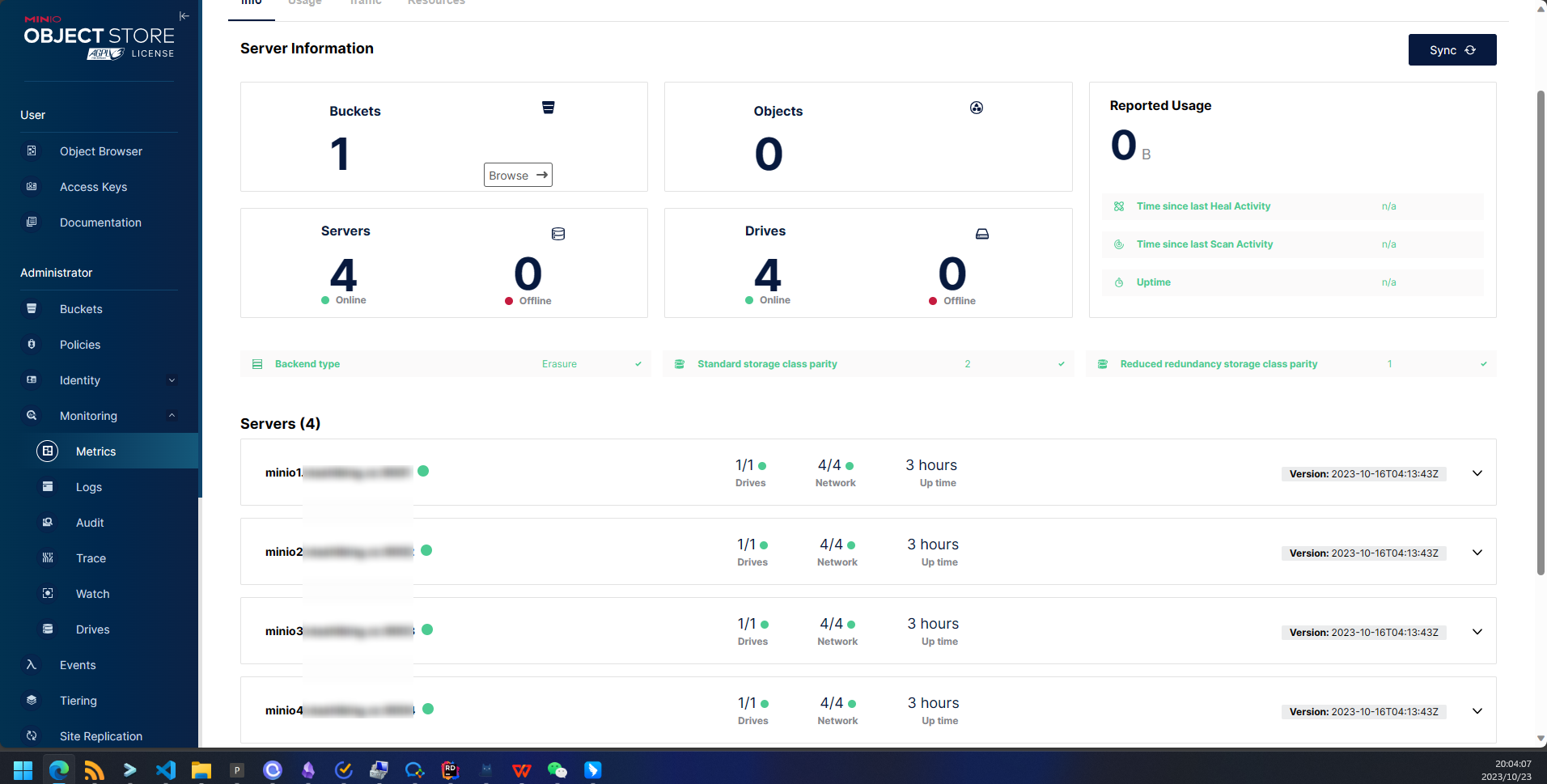
- 边栏
bucket创建demo1
- 边栏
access keys创建ak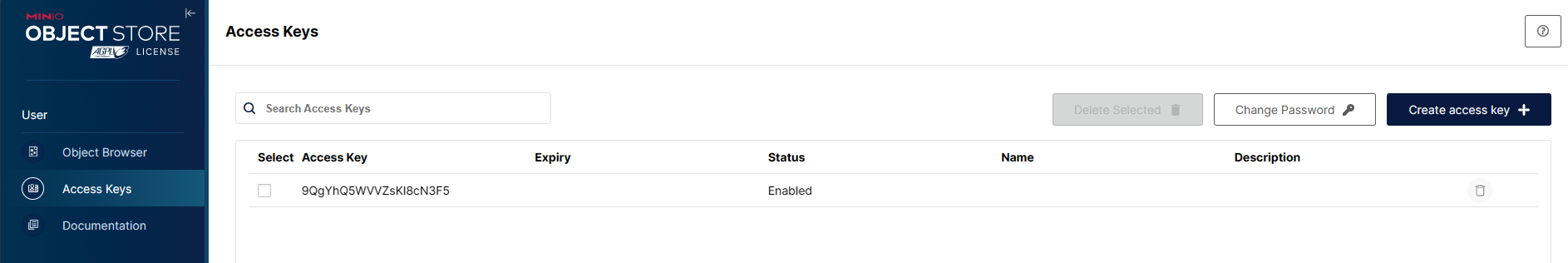
[!info] 默认地域
us-east-1